UX para Realidad Aumentada y Realidad Virtual (AR/VR)
Diseño de Experiencias Inmersivas y Retadoras
Este post explora los principios esenciales del UX en AR/VR, sus mayores desafíos y mejores prácticas para crear experiencias que no solo sean tecnológicamente impresionantes, sino también intuitivas, inclusivas y centradas en el usuario.
1. Diferencias clave entre UX en AR, VR y entornos 2D
- VR (Realidad Virtual): Inmersión total en un entorno digital. El usuario no ve el mundo real.
- AR (Realidad Aumentada): Superposición de objetos digitales en el mundo real, combinando información virtual con contexto físico.
- UX en 2D: Interacción basada en pantallas planas, jerarquías visuales y gestos familiares como clics y scroll.
2. Principios de UX en entornos inmersivos
- Contexto corporal: El cuerpo del usuario es parte de la interfaz.
- Interacción natural: Gestos, movimientos de cabeza y voz reemplazan al ratón y teclado.
- Feedback multisensorial: Respuesta visual, sonora y táctil inmediata.
- Evitar el "VR sickness": Diseñar evitando mareos y fatiga visual.
- Reducción de carga cognitiva: Ayudas visuales claras y acciones guiadas.
3. Desafíos de interacción en AR/VR
a. Controles
- Inconsistencia entre plataformas.
- Necesidad de interfaces adaptables a diferentes dispositivos (Oculus, HTC Vive, Hololens, celulares con ARKit o ARCore).
- Falta de estándares universales.
b. Interfaz espacial (Spatial UI)
- ¿Dónde aparece un botón en un espacio tridimensional?
- El usuario puede moverse, agacharse, girar... el diseño debe anticipar eso.
c. Accesibilidad
- Usuarios con movilidad limitada, problemas visuales o auditivos requieren diseño adaptado.
- Interfaces por voz, subtítulos en 3D, controles alternativos.
d. Navegación en espacios grandes
- Diseño de menús flotantes, zonas de acción, "teletransporte" visual.
- Minimizar la fricción para mantener la sensación de fluidez.
4. Buenas prácticas para un diseño inmersivo exitoso
- Prototipar en 3D desde el inicio.
- Involucrar a usuarios reales en las pruebas tempranas.
- Diseñar HUDs y UIs flotantes que no molesten.
- Priorizar la accesibilidad y el confort.
- Adaptar interacciones según contexto (de pie, sentado, movimiento libre).
5. Herramientas y recursos recomendados
- Unity + XR Interaction Toolkit
- Spark AR / Lens Studio
- 8thWall para experiencias WebAR
- Oculus Design Guidelines
- ARCore UX Patterns
- WebXR + A-Frame
6. Ejemplos de buen UX en AR/VR
- Tilt Brush (Google): interfaz intuitiva con herramientas fáciles de usar en VR.
- IKEA Place: AR para ver muebles en el hogar antes de comprar.
- Beat Saber: buen uso de ritmo, feedback y controles.
7. Futuro del UX en AR/VR
- Mayor hibridación entre real y virtual (mixed reality).
- Aumento de productos educativos, terapéuticos y laborales en VR.
- Interfaces más naturales con IA, voz y seguimiento ocular.
Conclusión
Diseñar experiencias para AR y VR exige un cambio de paradigma: centrarse en el cuerpo, el espacio y el tiempo como dimensiones clave. Requiere sensibilidad, creatividad y prueba constante con usuarios reales. Los productos inmersivos del futuro dependerán de cómo logremos que lo complejo se vuelva natural.
UX for Augmented Reality and Virtual Reality (AR/VR): Designing Immersive and Challenging Experiences
UX design for augmented reality (AR) and virtual reality (VR) products is one of the most challenging and exciting areas in the field of user experience. Unlike traditional flat-screen interfaces, immersive environments require a complete rethinking of interaction, navigation, information hierarchy, and accessibility standards.
This post explores the core principles of UX in AR/VR, the biggest challenges, and best practices to create experiences that are not only technologically impressive but also intuitive, inclusive, and user-centered.
1. Key differences between UX in AR, VR, and 2D environments
- VR (Virtual Reality): Full immersion in a digital environment. The user does not see the real world.
- AR (Augmented Reality): Overlays digital objects on the real world, combining virtual information with physical context.
- 2D UX: Interaction based on flat screens, visual hierarchies, and familiar gestures like clicks and scrolling.
Designing for AR/VR requires new rules: spatial perspective, haptic feedback, 3D audio, and more.
2. UX principles in immersive environments
- Embodied context: The user's body is part of the interface.
- Natural interaction: Gestures, head movements, and voice replace mouse and keyboard.
- Multisensory feedback: Immediate visual, auditory, and tactile responses.
- Avoiding VR sickness: Designing to prevent motion sickness and eye strain.
- Reducing cognitive load: Clear visual aids and guided actions.
3. Interaction challenges in AR/VR
a. Controls
- Inconsistency across platforms.
- Interfaces must adapt to different devices (Oculus, HTC Vive, Hololens, phones with ARKit or ARCore).
- Lack of universal standards.
b. Spatial UI
- Where should a button appear in 3D space?
- The user can move, crouch, turn... design must anticipate it.
c. Accessibility
- Users with limited mobility, visual or auditory impairments need adapted design.
- Voice interfaces, 3D captions, alternative controls.
d. Navigation in large spaces
- Floating menus, action zones, visual "teleportation".
- Minimize friction to maintain a smooth experience.
4. Best practices for successful immersive design
- Prototype in 3D from the start.
- Include real users in early testing.
- Design HUDs and floating UIs that don’t intrude.
- Prioritize accessibility and comfort.
- Adapt interactions to context (standing, seated, free movement).
5. Recommended tools and resources
- Unity + XR Interaction Toolkit
- Spark AR / Lens Studio
- 8thWall for WebAR
- Oculus Design Guidelines
- ARCore UX Patterns
- WebXR + A-Frame
6. Examples of good UX in AR/VR
- Tilt Brush (Google): Intuitive VR interface with easy-to-use tools.
- IKEA Place: AR to preview furniture in real spaces.
- Beat Saber: Excellent use of rhythm, feedback, and controls.
7. Future of UX in AR/VR
- Increased blending of real and virtual (mixed reality).
- More educational, therapeutic, and work-related VR products.
- More natural interfaces with AI, voice, and eye tracking.
Conclusion
Designing experiences for AR and VR requires a paradigm shift: focusing on body, space, and time as key dimensions. It demands sensitivity, creativity, and constant testing with real users. The immersive products of the future will depend on how we make the complex feel natural.


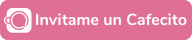






0 Comentarios